Learn about Google Alerts and why we need Google Alerts alternatives.
A Google alert is simple to set up — just search a keyword, click on ‘create alert’ and, — voila — we’ve got a new Google Alert. Google will start sending email alerts whenever it finds updates matching our keyword on the web. It is one of the most popular services for tracking the Internet. Most professionals use or have used it at some point.
However, it falls short of meeting the expectations of many professionals. Too often, it throws up unwanted results or misses out on important ones. Strangely, information missing in alerts can, sometimes, be found in a simple Google search. This makes organizations realize the need for a Google Alerts alternative.
The quality of our decisions depends on the information that we have. Therefore, it is necessary to understand how does google Alerts work and why it doesn’t in some cases. This understanding will help us to set our expectations right and to take corrective measures where Google Alerts falls short.
This post evaluates the current state of Google Alerts and attempts to understand it by looking at its life journey — from its birth until today. It is about understanding how important Google Alerts is for Google, why it misses information, what kind of information is missed, and how to create the market and alerts that we deserve.
Let me start by sharing some of my observations.
Is Google letting Google Alerts fail?
I have created many alerts, and after conceding to the barrage of information sent my way, had to delete them. For example, not long ago, I needed to learn more about search engine optimization (SEO). I created an alert for “SEO”. It turned out to be a mistake. Almost half of my alert was about Korean celebrities such as Park Seo and Danny Seo. I tried to clean my alert by adding these names as negative keywords, but they were too many. I removed Korea (“-korea”) and all the celebrities (“-celebrity”), but even that didn’t help. My alert still had those Korean celebrity news updates.
As I tried to learn about SEO, for some strange reasons, I found myself learning about Park Seo’s surprising French kiss. I heard myself saying, “Google, why don’t you treat my keywords as case-sensitive. I need information on SEO in all caps — not just any seo.”
Maybe there is a way to create case-sensitive alerts that I don’t know of. But how would I? Google has never sent any instructions to me on how to use Google Alerts. Never have I received an email on best practices, no tips or tricks, no tutorials, absolutely no effort from Google to help me in using Google Alerts. I wonder why?
I wonder why the ‘Create Alert’ option is only available on Google News and not on other Google pages? Many people still think, incorrectly, that Google Alerts is only for News.
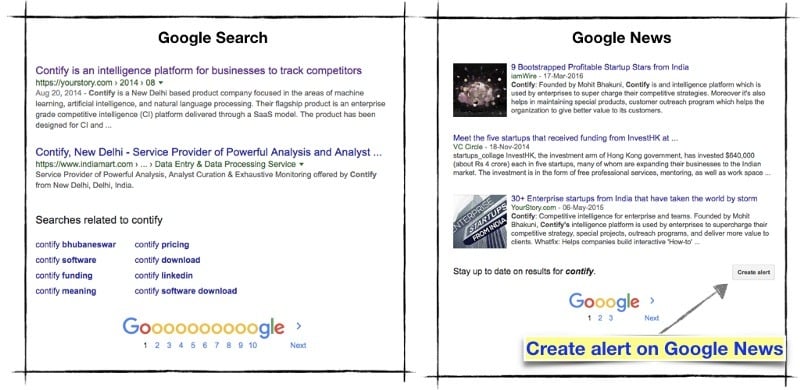
Further, why are all my alerts delivered at the same time? Why is the option to change the time hidden under some obscure settings?
Why can’t I create two alerts with the same keyword but different options? For example, I cannot create a daily alert for my company (Contify) with ’All results’ and a weekly alert with ‘Only the best results’.
Why does the subject line of the alert have to be the search keyword itself? Why can’t I give meaningful subject lines, i.e., why can’t I name my alerts?
Google personalizes search results. For example, when I search Google for SEO, I don’t get any Korean celebrity news. Then why doesn’t it personalize Google Alerts in the same way? It seems that Google doesn’t want us to use the alerts.
There are many such small things that don’t make sense. To confirm, I decided to ask around.
I asked my squash partner, Kapil Bharati, founder and CTO of Delhivery. He said, “I stopped using Google Alerts many years ago. I get most of the news from my social networks. Also, my inbox is already busy, Google Alerts is the last thing I need to clutter it. And, the Google News feed on my android phone is good enough. I think Google personalizes it with my interests.”
I asked Soma Chaturvedi, Editorial Head of Shiksha at Info Edge. She said, “We don’t rely upon Google Alerts given the wide range of information we seek to keep our website content up-to-date with. Besides, a lot of course/college-centric information is usually not covered by mainstream media; it is published in a niche industry and regional publications, discussion forums, institute websites, government and regulators’ websites. Our technology team has developed a software to track relevant websites for specific information, which is directly mapped to our CMS, and this significantly saves my team’s bandwidth. A combination of this system and our research analysts gives us exactly what we need. As an integrated solution, it’s more efficient and customized.”
Both confirmed my observations. I discussed these issues with my team, and we decided to collect more data from other perspectives. We undertook a detailed study to evaluate how effective Google Alerts are for tracking companies (that’s a core component of our market and competitive intelligence offering at Contify). Take a 7-day free trial of Contify’s Market and Competitive Intelligence Platform >>
How effective are Google Alerts for professionals? Survey and Research Study:
We set-up Google Alerts for 240 companies and received updates on 92% of them. But, we found that only 10% of the updates were business relevant. The rest 90% were either not unique or irrelevant such as stock updates, or not about the company (just a passing mention of the company name). This is still nothing compared with the other crippling problem that was discovered:
“40% of the relevant business updates were missed in the alerts.”
Google Alerts didn’t include important updates from the companies’ own website and their social handles — missing updates such as new product features, awards received, sales deals, business expansion, and more. In a similar study, Mathew Woodward, an internet marketing professional, found that Google Alerts missed 46% of the updates.
Strangely, these updates are available in Google Search, but Google doesn’t include them in the alerts.
Contify’s research team also ran a survey asking our community about their experiences with Google Alerts: 39% said that they get too many links, and a staggering 92% said that they don’t rely on it because they don’t get all the updates — important ones are usually missed.
The data confirmed my intuition. But why would Google do this? Let’s look deeper at it from Google’s perspective — from the beginning.
Birth of Google Alerts — the unwanted child
On 11 September 2001, Google couldn’t provide any updates on the terrorist attacks or the victims. On that day, I was there in Manhattan, standing numb, watching the towers fall. As the day unfolded with heart-wrenching events, Google could only offer this:
“If you are looking for news, you will find the most current information on TV or radio. Below are the links to the news sites.”
Google realized how poorly it was prepared to handle information that is updated in real-time. Something had to be done. One year later, in September 2002, Google launched Google News. It was an instant hit, and users loved it. But news websites hated it. It changed the way we discovered the news. Also, unintentionally, it gave birth to Google Alerts. It came into existence because Naga Kataru, a Google engineer needed to track news.
In 2003, Kataru got tired of regularly checking Google News for developments on the US invasion of Iraq. So he put together an application to email him whenever new information was available. He showed it to the Google founders, and they loved it. Kataru began working on it and nine six months later Google Alerts was born.
But this premature baby never got the love it deserved from Google. Why? Because of two reasons. First, it was associated with Google News, which was at the center of the war between Google and the newspapers. And second, more importantly, Google Alerts started doing to Google what Google was doing to news websites. Let’s look at these reasons.
News websites: Google is a parasite in the intestines of the internet
Google News became the main source of news for millions of users. Earlier, readers used to go to the news website’s homepage and, apart from news, consume other content such as entertainment, sports, lifestyle, and more.
Google News transformed these engaged readers into casual visitors, who would land directly on a story page and bounce off — usually back to Google News. Google reduced the newspapers’ experience from a fine-dine restaurant to a drive-through window; with Google News as the ringmaster deciding which visitor got which window.
By taking away readers and, with it, ad revenues, Google damaged the core of the newspapers’ business model. Newspapers have declared an all-out war on Google. I will write about this interesting and ongoing war in another post.
Google Alerts: The unwanted child born out of Google News
When Naga Kataru, creator of Google Alerts, first pitched his idea of alerts to his manager, it was immediately rejected.

His manager said, “Google makes money when people come to us. If we set alerts, then we’re losing money because we’re sending people away from Google.” [5]
With alerts, users don’t need to visit Google and search for updates. They spend less time and Google gets fewer opportunities to collect data and show ads. Like a cruel joke, Google Alerts was doing to Google what Google News was doing, in a way, to news websites.
Kataru is now farming almonds in California.
Is Google ‘doing the right thing’ by letting Google Alerts fail?
Google Alerts are primarily used by people in PR, marketing, strategy, market and competitive intelligence, and other business roles to track specific keywords such as names of brands, people, topics, and competitive market analysis around it. The number of such users is minuscule compared to the users Google needs to run a successful ads-based business. For example, other products of Google such as Search, Gmail, Android, Chrome, Maps, YouTube, and the Google Play Store — each has over one billion users.
Let’s assume that Google is true to its motto, which recently changed from ‘Don’t be evil’ to ‘Do the right thing’ and it honestly wants to support this small segment of its users. What would it take for Google to do this thing right? Let’s find out.
a. Google will have to support specialized competitive market analysis search requirements
The relatively small number of Google Alerts users are further divided into niche segments with specialized requirements.
One segment, PR and marketing professionals, needs to manage the perception of their brands. Therefore, they need a system to monitor all the mentions of their brand or keywords — irrespective of whether they are duplicate or irrelevant.
Another segment, market intelligence, and strategy professionals need unique and relevant information to map out the evolving business competitive landscape. Therefore, they need only relevant information from the editorially-selected sources, with advanced search operators such as ‘search only in the first paragraph,’ ‘search two keywords separated by other words,’ ‘case-sensitive search’, and more.
Both these are at the opposite end of the information spectrum. To meet these diverse requirements, the core of the product has to be designed differently.
For example, by not supporting case-sensitive search, Google indexes only one (lowercase) form of the word. Else, Google will have to index all forms of a word. This will add complexities and increase the size of its already massive index, which will not only be expensive to maintain but will also affect the search performance for its core users.
Why should Google increase the size of its core index for its non-core users? By ignoring such niche requirements, Google is ‘doing the right thing’ for its users.
b. Google will have to optimize its indexing for alerts
Managing an extensive email alert infrastructure is complicated, and instant alerts are particularly difficult. At Contify, we send thousands of instant alerts — and it is a pain. For example, to send an instant alert, each new information has to be checked whether it matches any of the saved alert queries. If it matches, an alert has to be immediately sent out.
Google is indexing billions of pages, and at the time of indexing, each new page has to be checked against millions of ‘as-it-happens’ queries. This requires Google to optimize the indexing for alerts.
Google engineers are already busy optimizing its indexing for useful responses to search queries. In 2016, Google made 1600 improvements in search, which depends on how the information is indexed. It made improvements such as providing direct answers, featured snippets, and more — but alerts is not one of those improvements.
Indexing is one of the primary reasons why Google Alerts misses information even when it is available in Google Search.
By optimizing the indexing for its users to find answers, not alerts, Google is ‘doing the right thing’ for its engineers.
c. Google will have to start competing with specialized information products
Google Alerts doesn’t work for PR and Marketing people who are looking for accurate competitive intelligence reports. This is evident from a long list of popular Google Alerts alternatives such as Mention, Brand24, and MeltWater. Some have gone to the extent of calling these products Google Slayer.
But, what about market intelligence professionals? For example, the above Google Slayer article is important for PR and Marketing teams. It is good content marketing, but it is a nuisance for intelligence professionals. They need well-researched articles with honest information.
Products, which are designed for information professionals, such as Factiva and LexisNexis employ seasoned content licensing professionals who carefully guard the quality of content entering their products. (*Disclaimer: Contify is a provider of news APIs to LexisNexis and Factiva)
Unlike Google, such products employ subscription-based business models, which is the right model for a niche audience with specialized requirements.
To compete in this market, Google will need to learn new tricks of the trade of selling to enterprises and making money directly from the users — not from the advertisers.
By deciding not to compete in such a market with formidable competitors and entrenched products, Google is ‘doing the right thing’ for its shareholders.
In conclusion, Google is doing the right thing for itself by not focusing on Google Alerts. Then, shouldn’t it just kill Google Alerts?
How does Google kill unwanted products?
Google has a history of killing products. Its graveyard is crowded with products such as Google Wave, Music, Buzz, iGoogle, Orkut, Picasa, and many more. These products, even with millions of users, failed to reach Google scale. There’s a pattern to all this and the killing of Google Reader illustrates it best.
The Reader was launched in 2005 as the “River of news,” a collection of headlines from across the web. It had millions of die-hard fans and a community of voracious readers — but Google needed a billion. And the Reader was put on the chopping block.
First, Reader’s engineers were moved to other projects, then popular features were retired — no more sharing, friending, following, or commenting. The Reader was put on life support for a while. And then, Google released this statement: “While the product [Reader] has a loyal following, over the years its usage has declined. So, on July 1, 2013, we will retire Google Reader.”
The issues that I listed in the beginning (Google letting alerts fail?) hint that Google Alerts has been on life support for a while.
On the Google Alerts page, the default option for ‘Sources’ is ‘Automatic.’ It can be changed to: News, Blogs, or Web, but not all three. If you select all, then it will go back to ‘Automatic.’
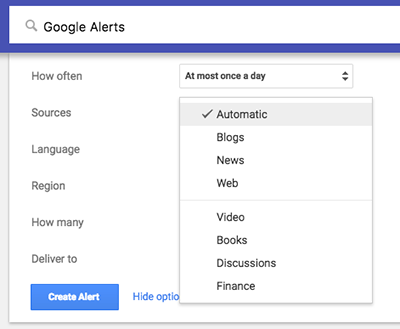
But ‘Automatic’ doesn’t give ‘All’ results. It seems like there is no way to get ‘All’ results. Right? Wrong! If we click ‘Automatic’ twice, it will select all the three — and we get ‘All’ results. Makes no sense! To add to the confusion, there are more options: Video, Books, Discussions, and Finance? What is ‘Discussions’? Why is it there? It brings no results for any keyword whatsoever.
I don’t believe that these are just oversights. Google has reassigned its engineers to other projects.
It’s unfortunate that millions of professionals are still subscribed to Google Alerts. Primarily, because they think that no viable google alerts alternatives are available.
Some organizations, however, have succeeded in creating effective market intelligence alerts for their teams, by following a few fundamental steps and best-practices.
How to create market intelligence alerts that your teams deserve
At Contify, we’ve been a part of implementing alerts at hundreds of organizations, specifically to solve their market and competitive intelligence problems. These organizations treat them as a matter of strategic importance, just like their CRM, HR, or finance software.
When it comes to the distribution and consumption of information, nothing is more effective than intelligence alerts or newsletters. Most organizations that we work with have evolved from using broken Google Alerts to structured market intelligence alerts.
Here are a few things that we have observed.
a. Market Intelligence alerts are aligned with strategic goals
The intelligence alerts are aligned with the strategic and operational goals of the organization. This is possible only when one or more leaders from the top management believe in the value of structured market intelligence (MI) — intelligence alerts is one of the manifestations of a structured MI program.
These strategic goals govern what topics will be covered in the alert, what sources will be tracked, how the data will be collected, and how competitive market analysis will be conducted. For example, leadership teams’ alerts will contain competitive intelligence reports with competitors’ strategic activities such as business partnerships, management changes, and funding; sales teams’ alerts will have updates on key accounts and prospects such as sales triggers and conversations starters; product marketing teams’ alerts will contain competitors’ marketing activities such as new collaterals, events participation, content marketing, and more.
These organizations define what success will look like and how it will be measured. Unless there is a full-fledge MI team, they create a dedicated MI role within the sales, marketing, corporate communications, or strategy function. They know that such alerts are too important to leave their teams at the mercy of broken Google Alerts.
b. Alerts are carefully created; not left to chance
In intelligence alerts, both the information and its packaging are important.
The responsible team is obsessed with the information in the alerts. They go deeper into the web, beyond Google, looking for information on company websites, niche industry publications, government and regulators’ websites — continuously adding new sources. With the same intensity, they go after irrelevant and non-actionable information and weed it out of their system.
Also, sometimes the same information cannot be shared across the organization. For example, a competitor’s new office opening means a potential loss of customers to the VP sales and a loss of employees to the VP HR. It has to be included in the intelligence alert. But, we can’t share this (job opportunity) with the rest of the teams, specifically, the sales teams. We, however, want our sales team to get updates on ‘new office openings’ if it helps in generating sales, such as the case with this security equipment company. The alert, therefore, has to contain information relevant to its audience.
The packaging is equally important, not just for easy readability or visual aesthetics, but for easy consumption by busy executives. For example, the orphan blue headlines in Google Alerts, without any context or sections, running down the alert, is difficult to consume — one headline could be about new SEO guidelines and the next could be about an SEO agency winning a new contract. Such context switching is stressful and tiring to read through the whole alert.

Identifying New Revenue Opportunities for a Safety Equipment Firm
Custom intelligence alerts, unlike Google Alerts, are packaged in categories for effortless reading, with sections just like a magazine or a newspaper. Usually, it starts with the top news, followed by logical sections such as competitors, partners, key customers, industry updates, and more depending on the business objectives and goals. Our customers have found this to be the most cost-effective solution to establish a common understanding across the organization of the evolving market landscape.
c. Focuses on actionable information and set the right expectations
Setting up intelligence alerts is not a one-time event. They need to be reevaluated to confirm that they are helping in meeting business objectives and goals.
In the beginning, users are skeptical of the value of such alerts with information from publicly available free sources. They don’t have time for general ‘interesting’ reading — they need actionable information for their specific goals. But, how does one identify what is actionable?
In our experience, one of the best ways to develop an understanding of what is actionable information is to understand how the information is or will be used by executives.
Asking for direct feedback seldom works. It is one of the most difficult (and unanticipated) aspects of intelligence alerts implementation. Considerable ingenuity must be employed in capturing the feedback, such as usage analytics to identify most-read articles and one-click feedback from within the alert. Remember — executives are busy trying to meet this and the next quarter goals.
However, once they start receiving custom intelligence alerts, there is no looking back. The Market Intelligence teams using Contify market intelligence system, get not-so-polite reminders from their leadership even if there is a 10 min delay in their alerts.
Conclusion- Need for Google Alerts Alternative
As professional managers, our value is in the quality of our decisions, which depends on the information that we consume. Unfortunately, on the Internet, good information is buried under the mountains of irrelevant and junk information. Moreover, a large amount of potentially good information is not yet searchable. Google is still trying to index the linked web that it is aware of (130 trillion pages). Valuable information is stored on non-linked web pages such as pages behind paywalls, behind search boxes of websites, and more.
Even if all this information is linked and searchable, our information needs cannot be satisfied with just keywords. We need to discover new information (not search) on the topics of our interests, in our industry, on our competitors.
It cannot be achieved with technology only based automated solution or manually tracking the whole Internet. We need intelligent solutions to navigate through the ocean of information, to alert us whenever relevant new information is published, including the activities of new and emerging competitors who can swiftly change the competitive dynamics. In today’s hyper-competitive environment, it is not a luxury but a basic necessity.
This morning, as I looked at my SEO alert, and learned more about Korean celebrities, I thought of the millions who would’ve received similar Google Alerts. I wish Google should either allocate necessary resources and make Google Alerts work, or make it easy for all of us and just kill it — like it killed the Reader.
Interestingly, the new design of Google News, the only page with an option to ‘Create alerts’, doesn’t have that option anymore. Maybe Google is getting ready to announce the decline in usage of Google Alerts and will soon put it out of its misery.
Naga Kataru, the creator of Google Alerts, had other passions and he is following them by farming almonds. For the rest of us, fortunately, there are products, including Contify, which help create market & competitive intelligence alerts and newsletters that our teams deserve.



