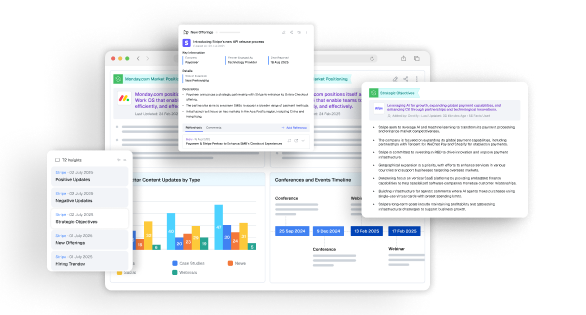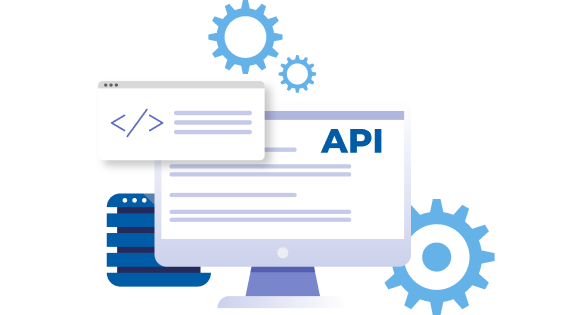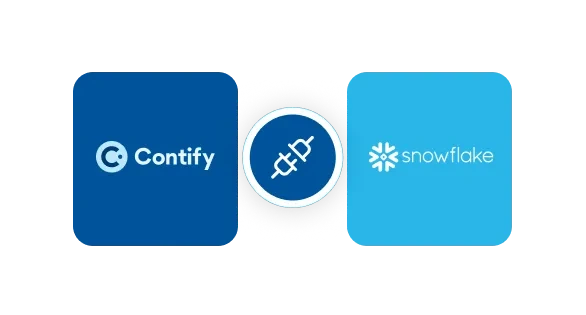In today’s fast-paced business world, it’s essential to stay informed about the latest competitor and industry trends and insights to make fast and well-informed decisions. One of the ways of staying up-to-date is by creating and distributing intelligence newsletters. By creating an intelligence newsletter, you can deliver insights to your team and keep them informed on the latest news in your competitive landscape.
Create Newsletters with Ease
Creating newsletters can be a time-consuming process. However, with the help of Contify’s Newsletter Manager, you can collect and curate key updates in your competitive landscape and create engaging newsletters quickly. Edit the Headline and Intro of the Update and Add it to the Newsletter
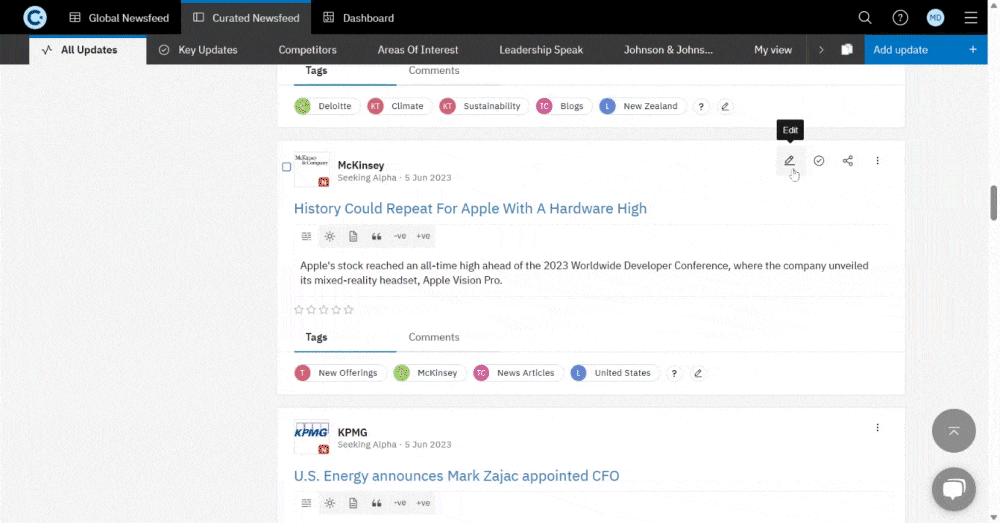
The Contify market and competitive intelligence platform allows you to edit the headline and intro of any news update to make it more compelling by adding your organization’s context around it. A strong headline and intro catches the attention of your readers and ensures that they read the entire newsletter and engage with your content. Add Updates Directly from the Newsfeed
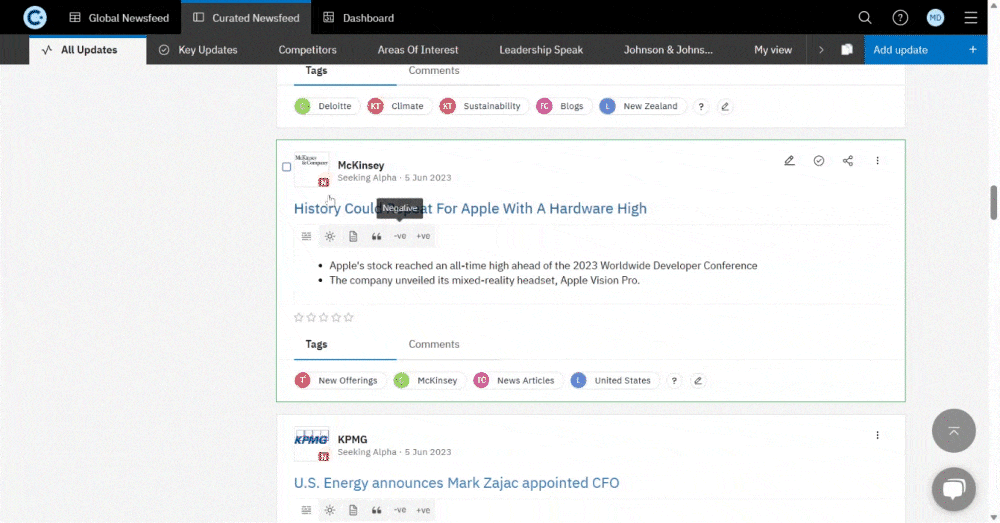
The platform enables you to add news stories directly from the newsfeed and create a newsletter quickly. This feature ensures that you don’t miss any essential news stories as the platform aggregates and curates stories from thousands of reliable sources to give you the news that’s relevant to your competitive landscape. This feature also ensures that you can work on multiple newsletters at the same time that are always up-to-date and include the latest news and trends. Add AI-generated Facts, Summaries, Quotes, etc. from the Newsfeed
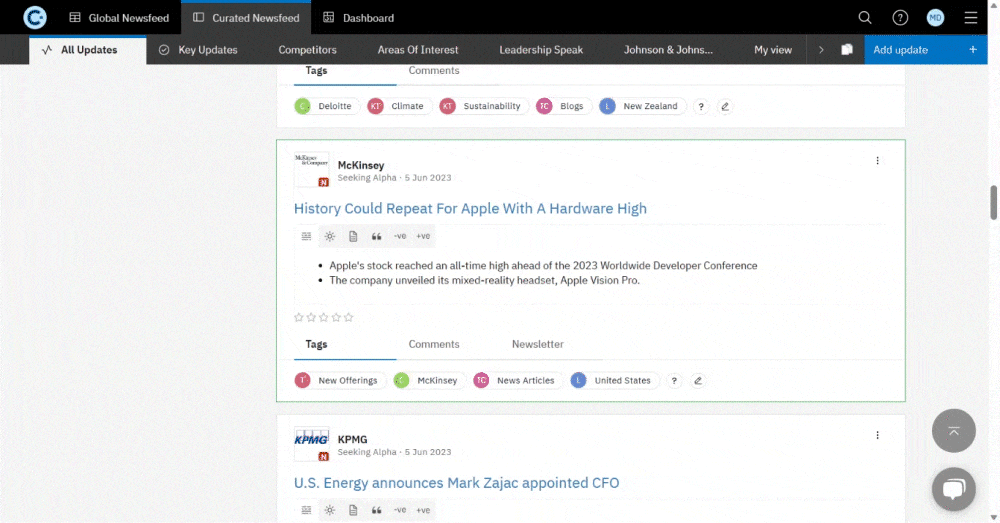
Add value to your newsletter with AI-generated insights such as facts, summaries, and quotes. This feature saves you time and ensures that your newsletter is packed with valuable insights from the most reliable sources. By including AI-generated insights in your newsletter, you can provide your readers with valuable intelligence nuggets that would have required them to invest substantial time to identify. Mark ‘Top News’ to be Added in the Newsletter Later On
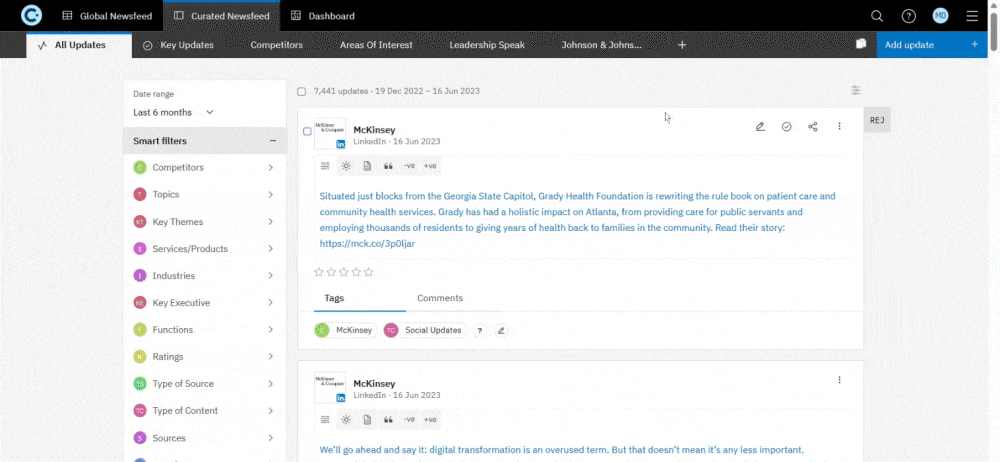
With the ‘Top News’ feature, you can mark stories that you would like to add to your newsletter later on. This feature ensures that you don’t forget to include the essential news stories in your newsletter. By marking ‘Top News,’ you can prioritize the most important news stories and make sure that they are included in your newsletter. This feature also allows you to plan ahead and create a comprehensive newsletter that covers all the essential news and trends in your competitive landscape. Add Field Intelligence to the Newsletter
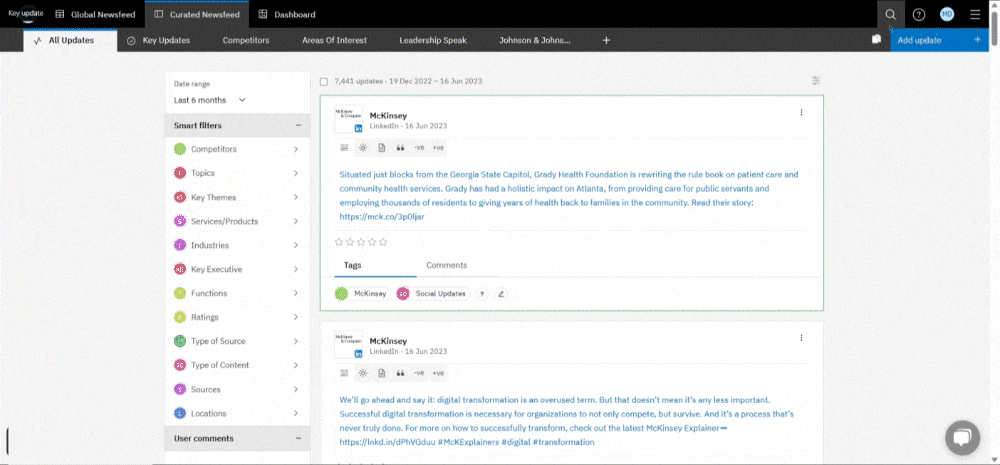
Field intelligence is vital for businesses that want to stay ahead of the competition. Adding this information to your newsletter can give your team valuable insights. With the platform, you can add field intelligence to your newsletter with ease. Add Images, Graphs, and Charts to the News Updates The newsletter manager also allows you to add images, graphs, and charts to your newsletter. This feature ensures that your newsletter is engaging and can help your team and clients quickly and effectively understand complex information.
Detailed User Analytics for the Newsletter
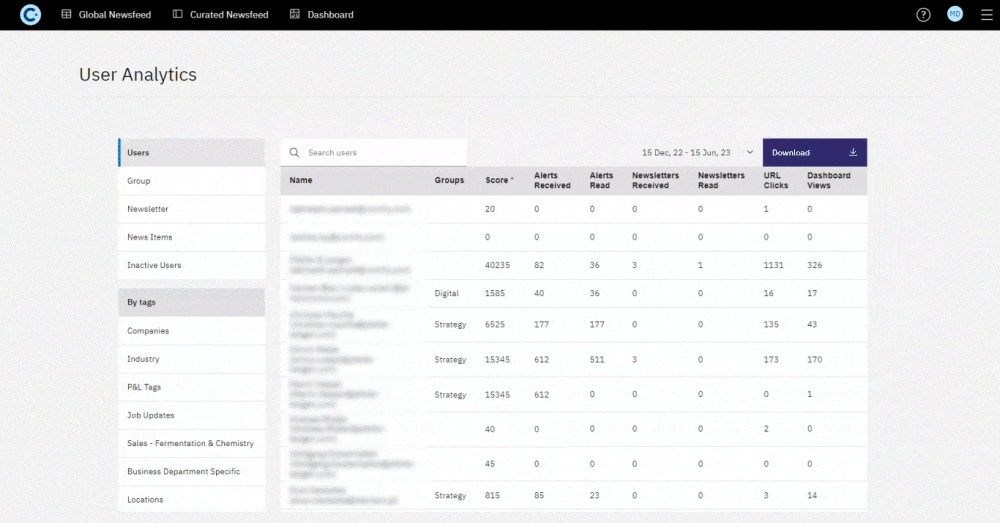
With the platform’s user analytics, you can gain insights into the performance of your newsletter. You’ll be able to see how many people opened your newsletter, and how many clicked on links. This information can help you refine your content strategy for the newsletter. By analyzing the data, you can learn what topics your readers are most interested in and what types of content they engage with the most. For example, if you notice that your readers are most engaged with articles about a specific topic or company, you can focus more on that topic or company in future newsletters. Overall, user analytics is a powerful tool for any newsletter creator. By using them to gain insights into your audience and their behavior, you can create a newsletter that is more engaging, informative, and valuable to your readers.
Gather Feedback from Newsletter Recipients
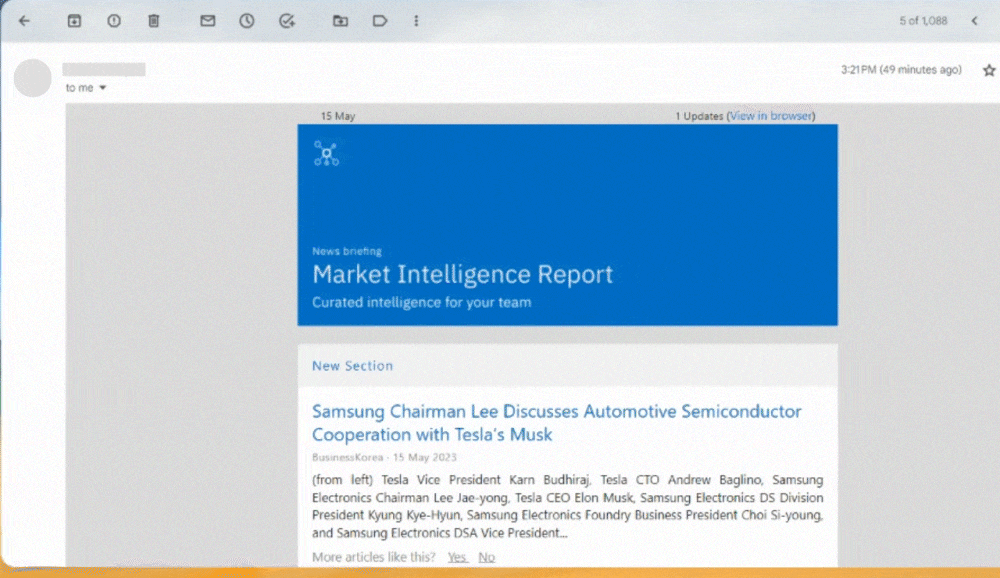
Gathering feedback from your newsletter recipients is not only essential but also crucial to ensure that you’re delivering the right content. There are several ways to gather feedback from your newsletter recipients. One of the most effective methods is to include a feedback option in your newsletter. This way, your readers can share their thoughts and opinions about your newsletter with you.
Gathering feedback from your newsletter recipients and optimizing your content strategy is an ongoing process. By doing so, you can improve your newsletter and have an audience that looks forward to receiving your content every time.
Gather Newsletter NPS
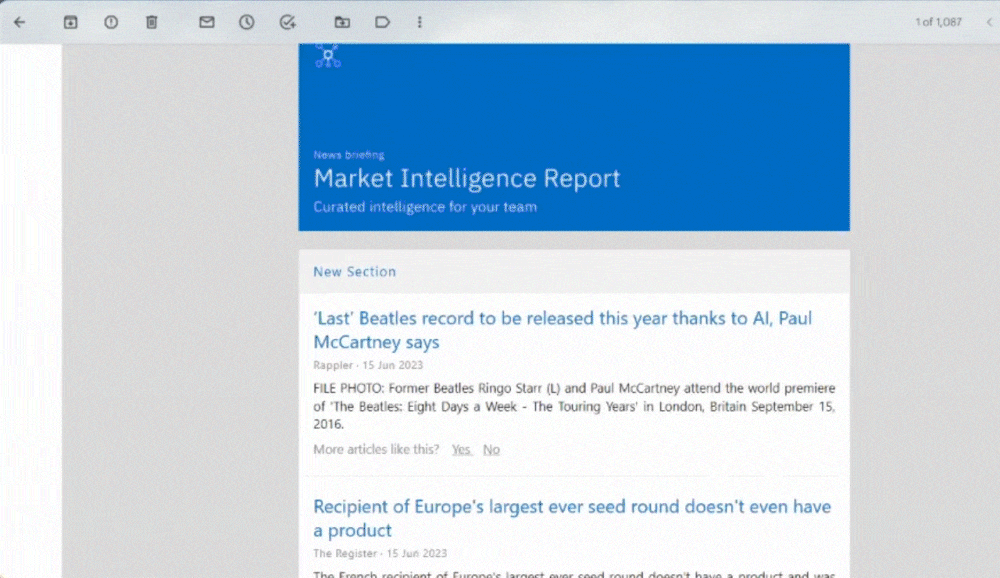
Net Promoter Score (NPS) is a powerful tool that helps businesses measure customer satisfaction. It’s a simple yet effective metric that provides valuable insights into how customers perceive a product or service.
With the Gather Newsletter NPS feature, you can now apply this same methodology to your newsletter and gain a better understanding of how your audience feels about your content.
The process of measuring NPS involves asking customers a single question: “How likely are you to recommend this product/service to a friend or colleague?” Customers then respond on a scale of 0-10, with 0 being “not at all likely” and 10 being “extremely likely”.
Based on their responses, customers are categorized into three groups:
– Promoters (score 9-10): These are customers who are extremely satisfied with the product/service and are likely to recommend it to others.
-Passives (score 7-8): These are customers who are satisfied with the product/service, but are not necessarily enthusiastic about it.
– Detractors (score 0-6): These are customers who are unhappy with the product/service and are unlikely to recommend it to others.
The NPS score is then calculated by subtracting the percentage of detractors from the percentage of promoters. The resulting score can range from -100 to +100, with higher scores indicating higher customer satisfaction.
By using the Gather Newsletter NPS feature, you can gain valuable insights into how your audience perceives your newsletter. You can identify areas where you’re doing well and areas where you need to improve.
For example, if you have a high percentage of detractors, you may need to re-evaluate your content or make changes to your newsletter design. On the other hand, if you have a high percentage of promoters, you can use this as an opportunity to engage with your audience and encourage them to share your newsletter with others.
Overall, the Gather Newsletter NPS feature is a powerful tool that can help you take your newsletter to the next level. By measuring reader satisfaction and making improvements where necessary, you can create a newsletter that your audience looks forward to receiving.
Share the Newsletter Across the Organization
Finally, the platform provides a simple way to share your newsletters across the organization. Your recipients don’t need to be users on the platform – they can view the newsletter in their email client without any extra cost.
Conclusion
Creating and distributing intelligence newsletters allows businesses to keep their teams and clients informed on the latest news and insights in their industry. With a platform that aggregates and curates the news stories, adding your insights becomes much easier and faster. User analytics and feedback help you refine and improve your newsletter over time, ensuring that you deliver value to your subscribers, every time.