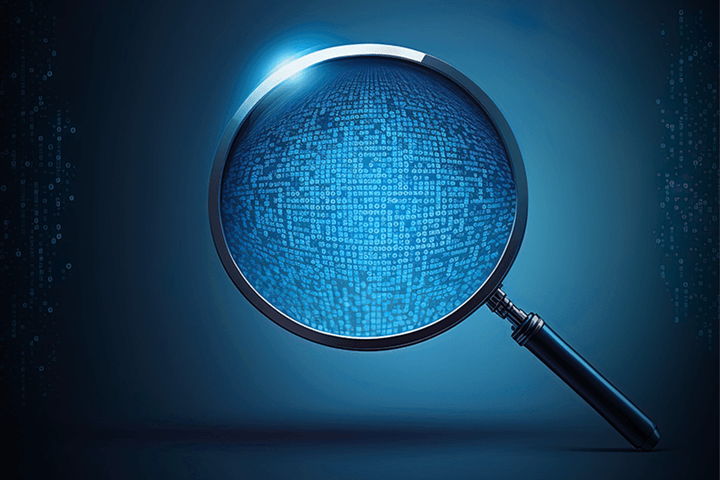Search in the article’s introductory paragraph (lead)
The article lead, also known as the introduction or abstract, is the first few sentences or paragraphs of an article that provide a summary of the main points and key takeaways. By searching only in the article lead, users can quickly identify whether an article contains the information they need, without having to read through the entire text. This feature is especially useful for CI analysts who need to analyze large amounts of data or research for their work. Instead of spending hours reading through articles, they can use the Advanced Search operators to narrow down their results and focus on the most relevant information. This not only saves time but also increases efficiency and productivity.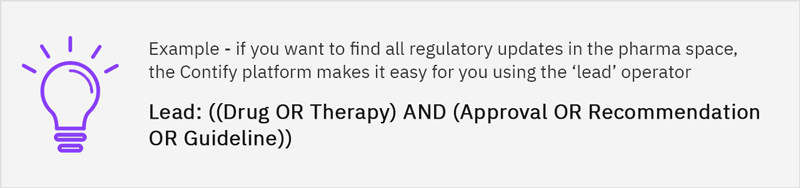
What is “Exact” match?
Most search engines reduce the words to their base form. That is, rather than storing “Runs”, “Running”, “Ran”, the search engines reduce it to just “run”. In technical terms, this process is called “stemming” in search. It is expensive and requires more storage for search engines to index all forms of the word.
Contify search has this unique feature that allows analysts to search for all the forms of the word by using “_Exact”. Because it also indexes the base words (the process of deriving the base words is known as stemming). For example, in Contify you can search for ‘runs’, ‘ran’ and ‘running’ is ‘run’.
The “Title_Exact” or “Lead_Exact” operators search and match for the exact search term and not the base word.
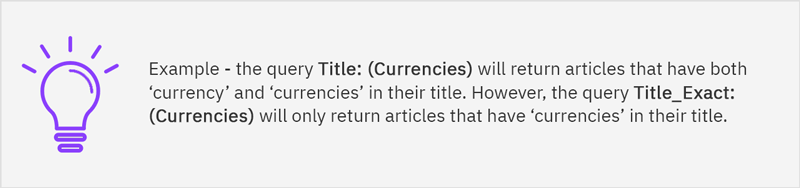
This is one of the unique operators offered by Contify platform to help the analysts find specific information faster and easier.
Search within PDFs for in-depth insights
PDFs are valuable resources for analysts when conducting market and competitive intelligence research. These documents often contain important data and insights that are not available in other formats. However, unlike text in HTML pages, PDF documents are difficult to index and search. With Contify’s Advanced Search operators, analysts can search for specific keywords within the PDF documents.
This can be helpful when conducting in-depth research or when looking for specific information about a topic. Additionally, PDFs are commonly used for legal documents, bids and tenders, sales collaterals, etc.
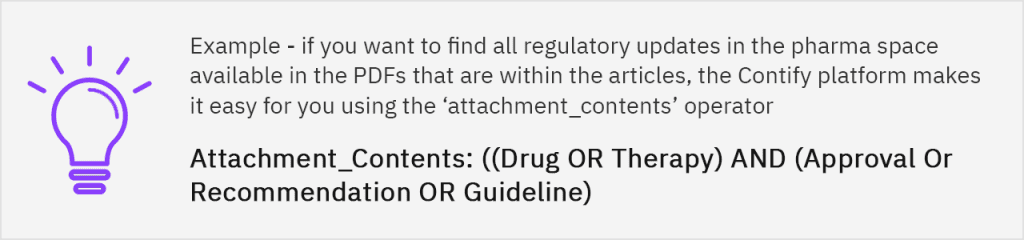
Find relevant articles in your language
Sifting through countless articles in different languages can be time-consuming and frustrating. With Contify’s Advanced Search operators, you can easily filter articles by language to focus only on those that are relevant to your research.
But how does the Advanced Search function know which language to search for? The answer lies in the metadata attached to each article. When an article is uploaded to the Contify search engine, it is tagged with a variety of information including the language it is written in.
Searching for articles in a specific language is not just useful for research purposes but can also be a valuable tool for businesses looking to expand their reach into new markets. By staying up-to-date on news and trends in the local language, businesses can gain a better understanding of their target audience and make more informed decisions about marketing and advertising.
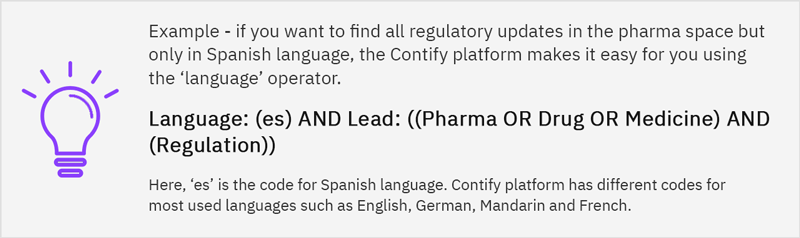
Get significant business updates wherever any “company” is mentioned in the title
This is one of the unique features of the Contify advanced search where a user can search for updates when any “company” is mentioned in the title. This is a powerful operator to identify a business story when any “company” is mentioned in the title along with other strategic keywords.
This is also one of the unique advanced search operators that is available only in the Contify platform.
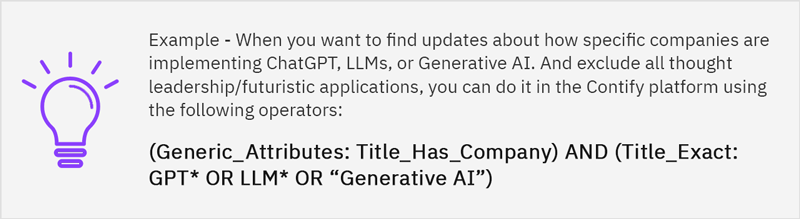
Find articles that reference money in the title
Contify’s Advanced Search has an operator to search specifically for articles with financial information in the title. Such articles may be helpful to users who are interested in tracking the latest revenue and other financial updates on companies. This is another unique advanced search operator that is available only in the Contify platform.
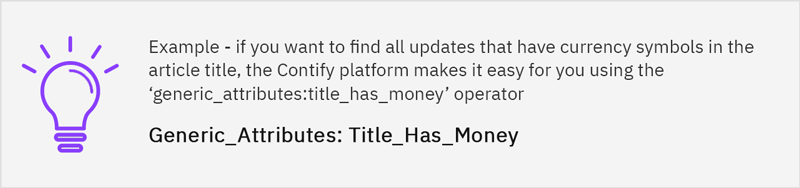
Search for the articles “starting” with a specific keyword
Sometimes, analysts may want to look up articles that start with a particular keyword. For instance, most blogs and listicles start with the word ‘How’. Using the “startswith” operator, it’s very easy to search, categorize, or exclude such articles from your Contify platform.
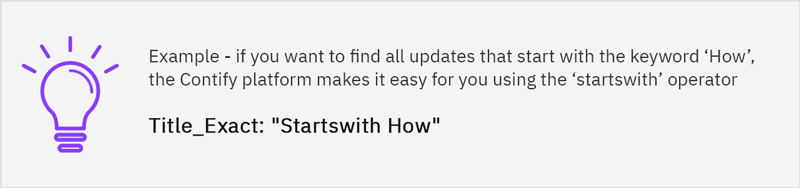
Search for articles from specific websites
Tracking specific websites or online publications can be challenging. Using Contify’s Advanced Search operator, “url_contains”, analysts can quickly find the latest and most relevant information from specific sources by searching for articles’ base URLs.
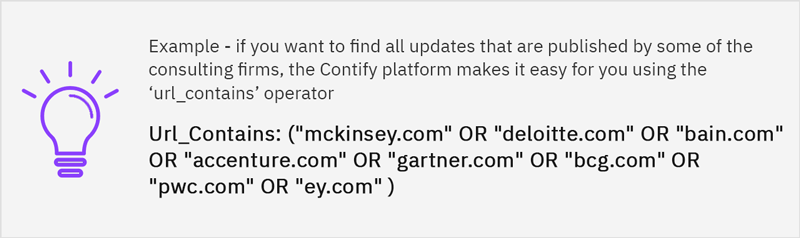
Combine operators to search and find exactly what you need
There are many other operators in the Contify platform such as ‘wildcard *’, ‘tilde ~” or ‘word_count’ that allow analysts to make highly-targeted search queries. These specialized operators are in addition to the basic Boolean operators (AND, OR, NOT) that you have likely seen on other platforms.
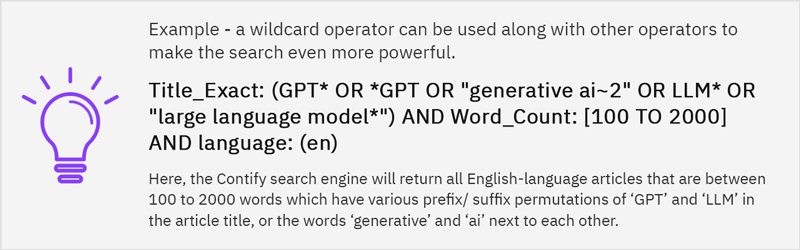
This saves a lot of time and eliminates the need for you to provide all possible combinations while looking up your search term.
Contify Market and Competitive Intelligence platform offers even more types of operators to narrow down your search such as ‘hasquestionmark’, ‘keyword endswith’, RegEx matching, and more. The full list is available to the users of the Contify platform.
Sign up for a 7-day free trial to try it out for yourself!